CAS 208 Project 3 by Dustin Gannon
Use Digital Camera Images and Export for the Web
The purpose of this project is to use digital camera images, make basic corrections (including cropping, rotating and transforming perspective) and to export the images for the web.
Owl on a Post

Before: This is a picture of a fake owl on a post in my yard. It keeps watch over a cherry tree keeping both birds and squirrels from stealing its fruit. |

After: Using the Crop tool an area was selected to better able to see its semi realistic and intimidating look. |
Zeus Sitting Up Straight

Before: This angled shot of Zeus, a handsom yellow lab whom is sitting up straight and proper in anticipation of a ball toss. |

After: Using the cropping tool, the image was rotated to level him out using his front paws as a guide. |
TCB Building on Sylvania Campus

Before: This original image clearly looks like the camera was tilted too much to the right. The resulting picture isn't level. |

After: Using the Ruler tool and the upper walkway as a base, the angle of the image was adjusted to level it out. |
Harley's Curiosity
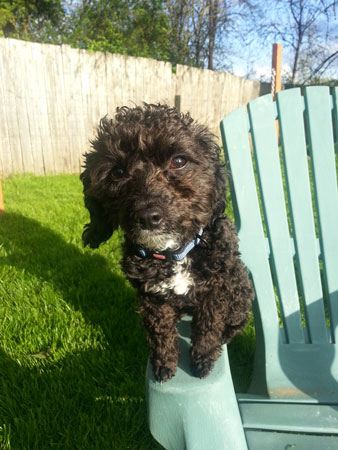
Before: This is my daughter's Teacup Poodle Harley sitting somewhat nervously on the arm of a yard chair. Full grown he weighs 5 lbs. |

After: By adjusting the perspective and distortion it looks as though my daughter's dog Harley is almost touching the camera lens with his nose. |
Building Sign at PCC

Before: This is a simple picture of a PCC campus sign before transformation. Nice lines. |

After: This image was converted using the Transform > Warp tool giving it a curve as if its pulling it away from the wall. |
For more information: Email Dustin Gannon
Updated: 04/23/2013 by Dustin Gannon